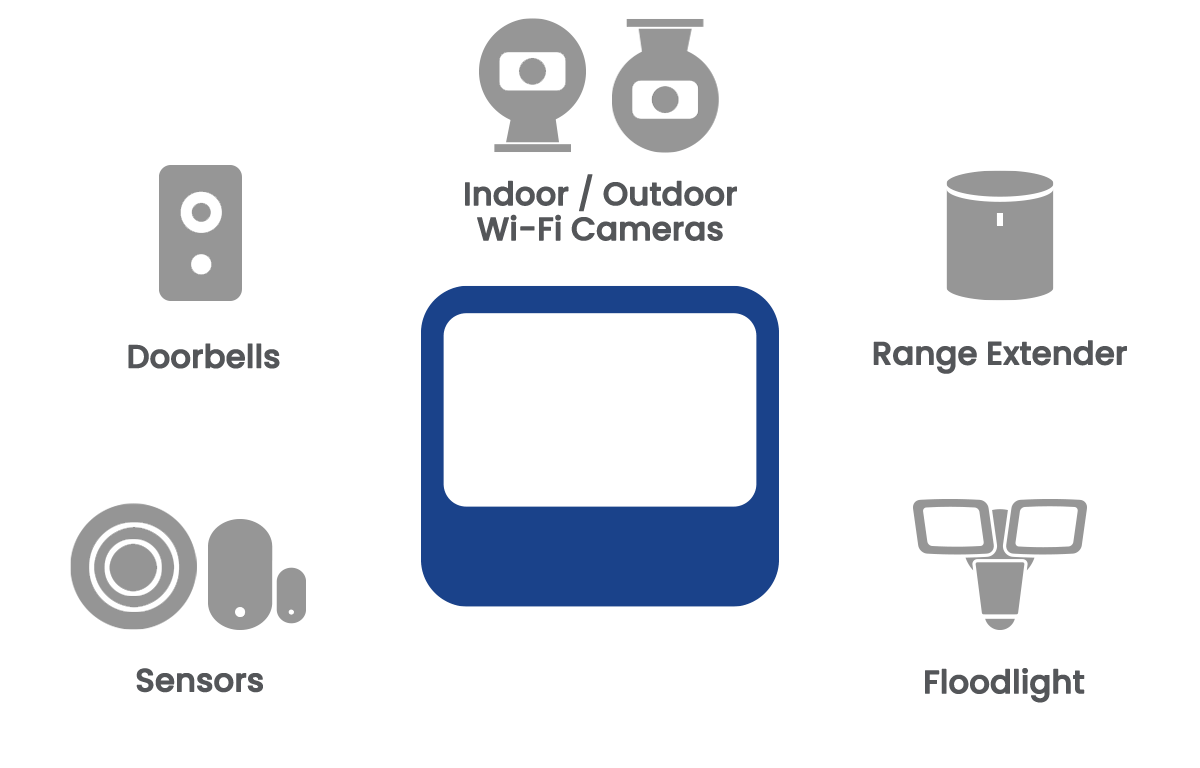1. Accuracy of Person detection will be influenced by multiple factors, such as the object's distance from the camera, the size of the object, and the height and angle of the camera. Night vision will also impact the accuracy of detection.
2. Controlling certain features in your security system requires compatible smart devices. Availability and performance of certain features and services are smart device dependent and may not be available in all areas or networks. For compatibility, features, instructions visit: www.lorex.com/smarthome
3. Requires a high-speed internet connection and a router (not included) for remote access. A minimum upload speed of 2 Mbps is required for the best video performance. For the latest list of supported apps and devices, please visit: www.lorex.com/support.
4. Stated IR illumination range is based on ideal conditions (up to 33ft/10m in total darkness). Actual range and image clarity depends on installation location, veiwing area and light reflection/absorption.


Create your own personal smart home security eco-system with the Lorex Smart Home Security Center (LSHSC) at its core. Designed to provide easy viewing, control, and customization of your cameras, the Lorex Smart Home Security Center is a revolutionary solution to protect what matters most. This kit includes indoor Wi-Fi security cameras. You can also expand your coverage with further Wi-Fi Cameras and Accessory Sensors to build the perfect security system for your home.
Lorex Smart Home Security Center
SPECIFICATIONS
1
LSHSC
7" touch-screen control hub
1080p
CAMERAS
Full HD indoor wi-fi cameras
64GB
microSD
Maximum 1× 256GB microSD / 1TB M.2 2280 SATA SSD M.
0
Monthly Fees
Secure and private

The center of your home
The all-in-one LSHSC simplifies your home monitoring experience with its intuitive touch smart display.
Control and access all compatible Lorex devices with the intuitive 7-inch touch display.
There are several built-in features to ensure your privacy. Log in to the LSHSC quickly with the Face Unlock feature. Select privacy mode for compatible cameras to turn off streaming and recording for those private moments. You also have the option to disable the built-in microphone and cover the front camera lens.
Pair a variety of Lorex wireless devices and control them from the LSHSC to build the perfect security system for your home. Adding new devices is simple with a built-in step by step setup guide.
View all compatible devices
Use the Lorex Voice™ Assistant to access your cameras and view footage with simple voice commands. This voice assistant is hosted entirely on the LSHSC and is not connected to the internet for ultimate privacy.
The LSHSC includes a surveillance-grade class 10 64GB microSD card, upgradable to a maximum of 256GB microSD and/or a 1TB M.2 2280 SATA SSD M.

Smart and Flexible Security
Designed for easy installation and straightforward remote viewing.
With 1080p HD resolution and a flexible camera head that can bend up to 90°, you can rest assure you will not miss any detail.
This camera's built-in microphone and speaker will help you talk to whoever is on the other end of the camera, which comes in handy if you can't do it in person.
Avoid false alerts and unnecessary notifications with person detection. This feature provides more intelligent security and you'll only get a notification whenever a person enters the camera's field of view.
Equipped with a 115° wide angle lens, this Wi-Fi camera covers more than enough ground. Take advantage of the wider field of view by placing the camera in large areas or doorways for maximum coverage.
When light is limited, the camera will automatically switch to infrared night vision so you won't miss a thing.
Lorex Smart Home Security Center Compatibility
Pair a variety of Lorex wireless devices and control them from the LSHSC.
How to Pair Devices to the LSHSC
The connection process for some LSHSC compatible devices differs:
Direct Setup Method
Connect directly to the LSHSC
*Doorbell and LSHSC firmware updates required.
App Setup Method
Connect to the Lorex Home App *
*Make sure to upgrade the camera to the latest firmware via the App
Stay connected on-the-go with the Lorex Classic app
Your Lorex devices will always be within reach with help from the Lorex Classic App. This versatile app allows you to remotely access your Lorex cameras so you can easily view live videos, customize your system settings, playback recorded motion events and more.

2-Way Talk
Use the 2-Way Talk feature to talk and listen to the person on the other end of the camera.

Timelines & Filters
All events will be compiled into a chronological timeline to save time while reviewing footage.
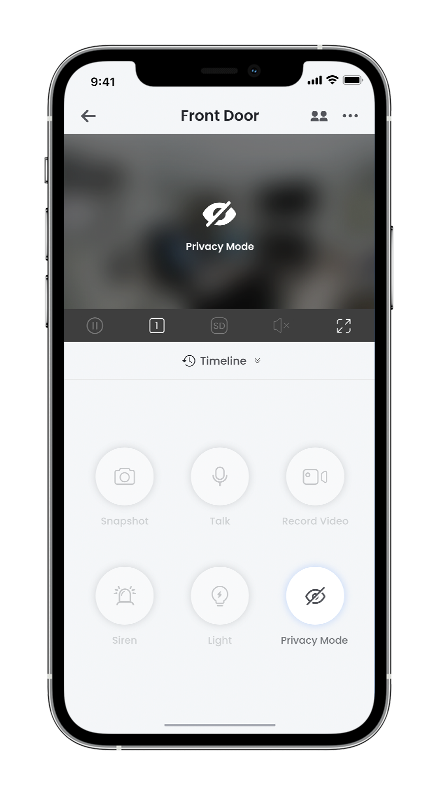
Privacy Mode
Easily stop recording with the Privacy Mode feature.
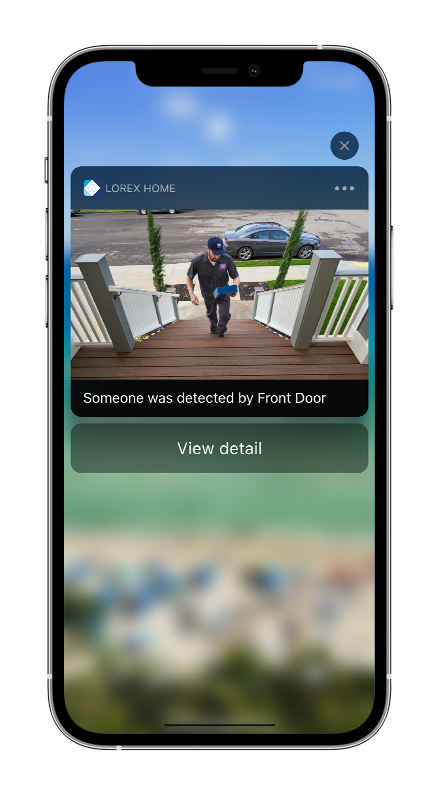
Notifications
Receive instant alerts directly to your smartphone whenever a person is detected on your property.
Frequently Asked Questions
Step 1. Connect your LSHSC to your network via Ethernet or Wi-Fi.
Step 2. On the LSHSC, go to Home Screen > Device Settings > Device Info > LSHSC, then tap Device ID to open the QR Code.
Step 3. Now, get your smartphone and open the Lorex app, then tap + at the topmost right corner of the screen and scan the QR Code bring displayed on your LSHSC.
Step 4. Follow the on-screen instructions on adding your LSHSC to the Lorex app.
Step 1. Go to Home Screen > Device Settings > Security Settings.
Step 2. Turn On or Off Require passcode to unlock or Face Unlock.
NOTE: Using the camera cover to hide the lens will not turn off the feature. It will simply prevent video capturing for the Face Unlock feature.
NOTE: In Offline Mode, you can still view your camera, and your sensors remain functional, but you cannot see your devices remotely from the Lorex app.
Step 1. Go to Home Screen > Device Settings > Network Settings.
Step 2. Tap Wi-Fi Network, then toggle the button to on or off.
Step 3. Tap Wired Network, then toggle the button to on or off.
What's Included?

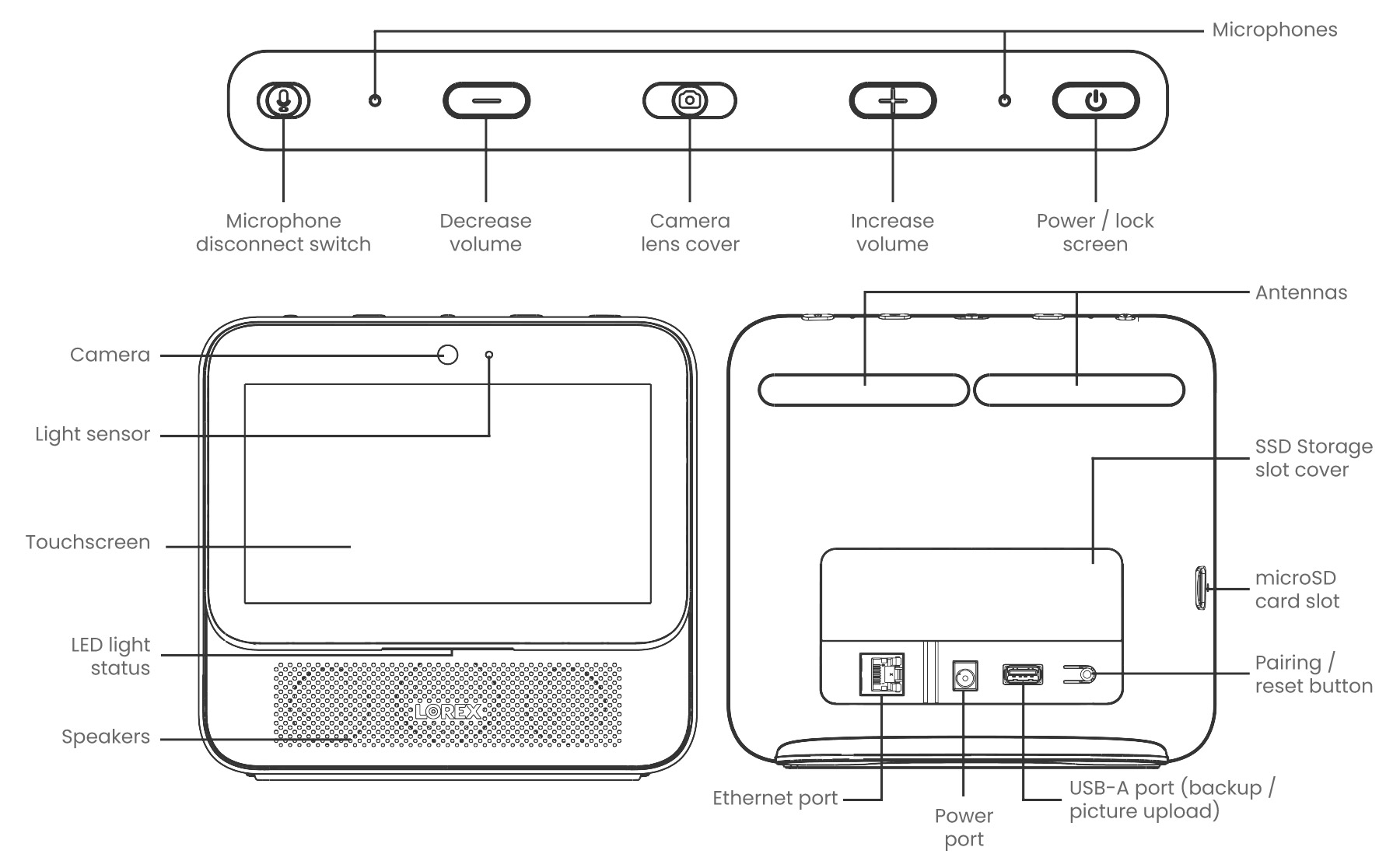
| Screen Size | 7" Diagonal |
|---|---|
| Screen Type | LCD Touch Screen |
| Audio | Full Duplex 2-way Audio |
| Microphone | 2 × Noise Cancelling Microphones |
| Built-in front camera | 1080p, support physical cover |
| Speakers | 3 × Speakers |
| Camera | Built-in |
| Wireless Camera Support | Up to 8×1080p or 4×2K |
| Wireless Sensor Support | Up to 32 |
| Simultanous Camera Viewing | Up to 4 channels |
| Voice Assistant | Lorex Voice Assistant |
| Privacy Features | Local Voice Assistant, Microphone Disconnect Switch, Camera Cover |
| Digital Zoom | Camera Dependent |
| Log-in Options | Password or Face Unlock |
| Status LED | Multi-color LED status bar indicator |
| Sensors | Ambient Light |
| Storage | microSD (up to 256GB) or M.2 2280 SATA SSD M (up to 1TB)* |
| Internet Recommendation | 2 cameras ~4Mbps / 4 cameras ~10Mbps @1080p upload speed** |
| Home Router Connectivity | 100Mbps Ethernet or 5GHz Wi-Fi |
| Device Connectivity | 2.4/5GHz Wi-Fi / BLE 5.0 |
| Ports | Power, Ethernet, 1 × USB |
| Weather Rating | Indoor only |
| Operating Temp. Range | 32~104°F / 0~40? |
| Languages | English |
| Power | 12V DC / 2A |
| Available Color | White |
| Dimensions | 7.5 x 3.6 x 7.0" / 19.0 x 9.1 x 17.7cm |
| Weight | 1.81lb / 0.92kg |
Each L871T8E-E Camera Includes:
- Playback screen is HD resolution. Footage can be exported at full resolution, or can be zoomed into on the device.
- Compatible with certain Lorex wireless cameras only. For a list of compatible cameras please visit lorex.com/compatibility
- Controlling certain features in your security system requires a compatible smart device. Availability and performance of certain features and services are smart device dependent and may not be available in all areas or networks. For compatibility, features, and instructions visit: lorex.com/smarthome
- Accessing your security system remotely requires a high-speed Internet connection. Ensure your recorder has a connection to a router (not included). An upload speed of at least 5 Mbps is recommended for remote video viewing.
- For the latest list of supported apps and devices, please visit lorex.com/compatibility
*Check packaging for included storage
**Devices stream by default using substream at lower resolution

- Reduce unnecessary alerts with built in person detection1
- Don't miss a thing by enabling push notifications when motion is detected
- Convenient built-in local microSD storage
- Upgrade local camera storage up to 256 GB
- View live or recorded video from your smartphone, tablet, or Apple TV with the Lorex Home app3
- Full high definition 1080p HD resolution
- See more with a 115° Field of View (diagonal)
- When light is limited, take advantage of night vision capabilities4
Each W261ASC-E Camera Includes:
All trademarks belong to their respective owners. No claim is made to the exclusive right to use the trademarks listed, other than the trademarks owned by Lorex Corporation. We reserve the right to change models, configurations or specifications without notice or liability. Product may not be exactly as shown.
Amazon Alexa/Google Assistant compatibility may depend on the availability of services in your country.
Apple, the Apple logo and AppleTV are trademarks of Apple Inc., registered in the U.S. and other countries. App Store is a service mark of Apple Inc.
Google, Google Home, Google Play and Google Play logo are trademarks of Google Inc.
Amazon, Alexa and all related logos are trademarks of Amazon.com, Inc. or its affiliates. 2-way communication is not available via Alexa.