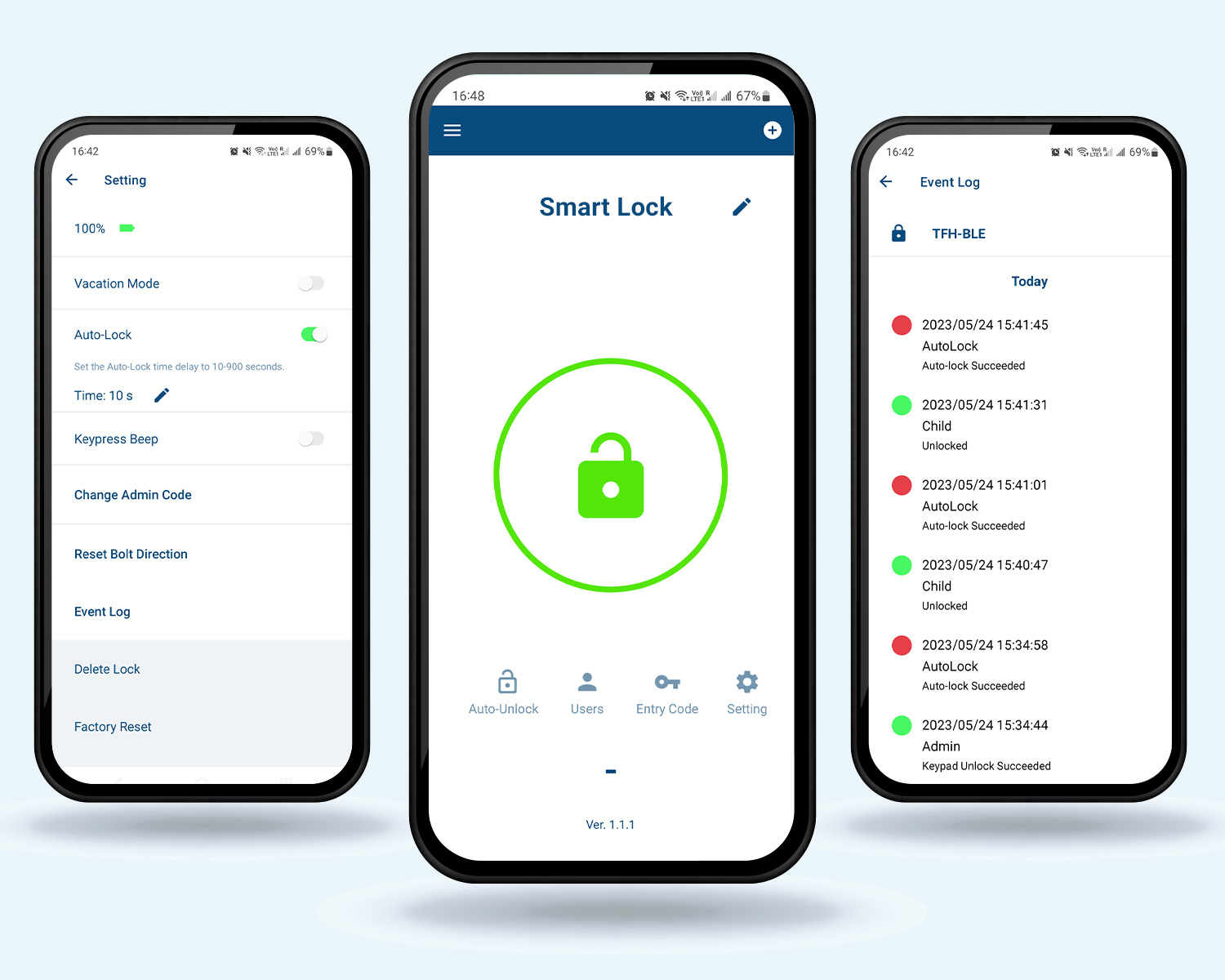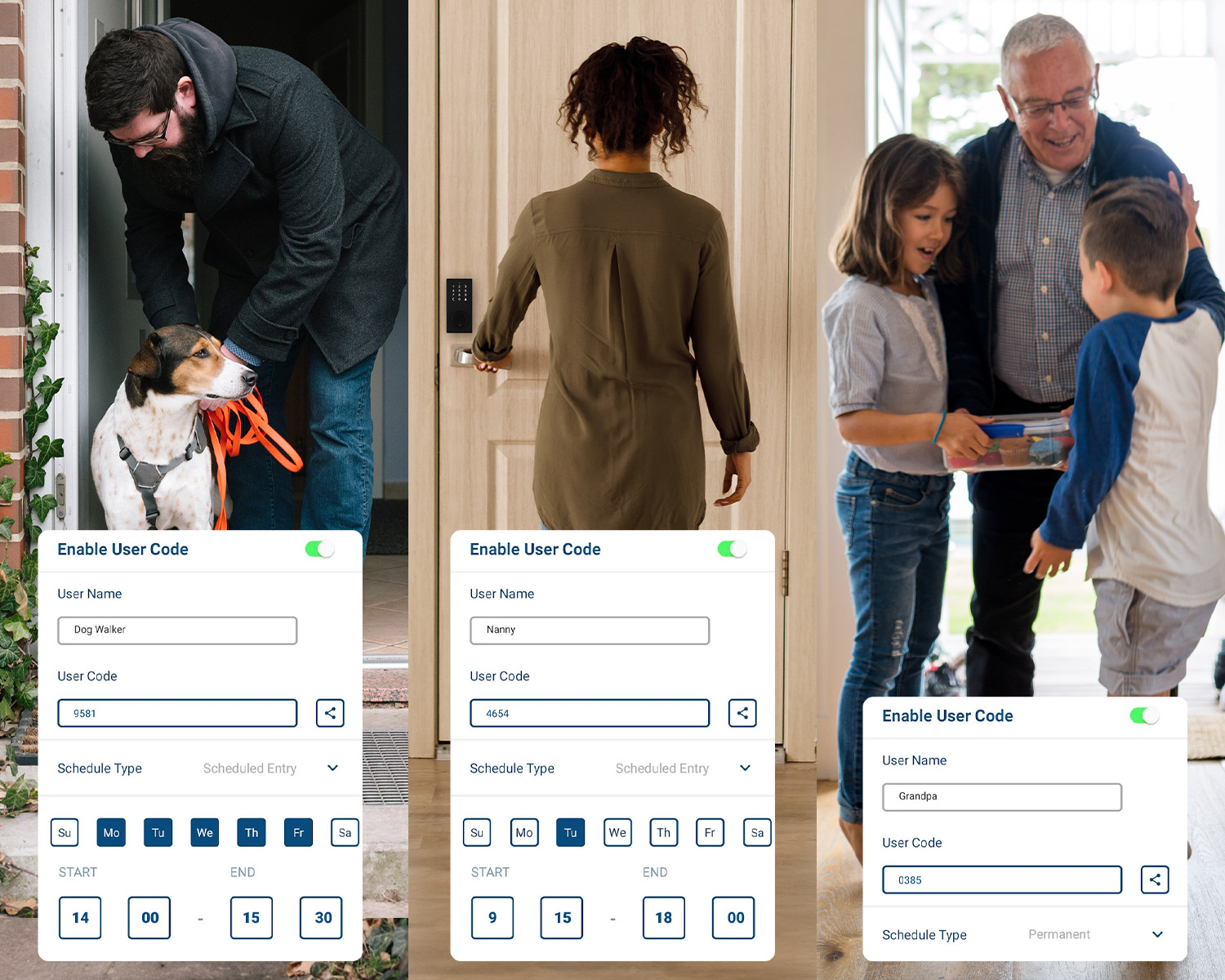Key Features
- Bluetooth Deadlock with 2- Layer Encryption
- Smart Mobile App Control
- Add upto 10 users per device
- Assign up to 200 entry codes
- Auto Unlock the door





The Smart Lock is a secure and convenient way to keep your home safe. Unlock your door with access codes, your mobile device or using a key. Installation is easy, and you can be sure that your access will be monitored through the mobile app. Enjoy a secure home with the Smart Lock.
You are the key to your front door
This Smart Lock offers security and convenience with 4 ways to unlock your front door.
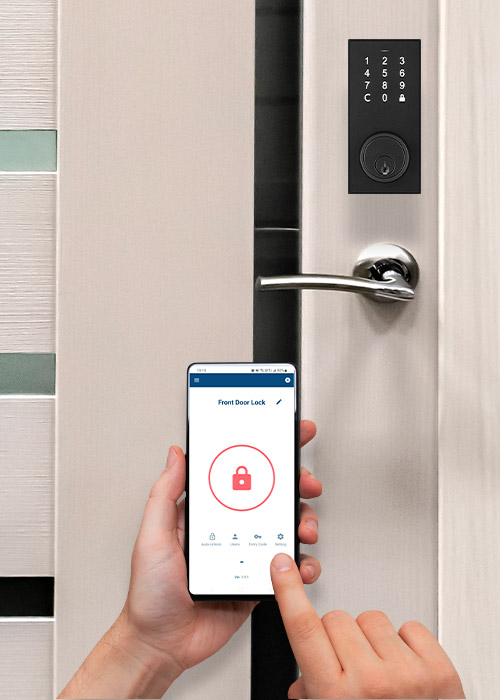
App Access
With a Bluetooth connection, you can easily lock and unlock your front door using the iKey Lock app with a press of a button.

Key Pad
Create personalized 4-8 digit access codes and assign different codes for users.

Key Access
Forgot to charge the batteries? You can always rely on the included key to unlock and lock your door should the batteries run out.

Auto Unlock
Hands full? No issues with the auto-unlock feature. Using bluetooth and iKey Lock app, when you approach the door, it will automatically unlock allowing you to enter with ease.
Protection at its finest
Your front door is the entry way to your home and worth protecting. This smart lock uses 2-Layer Encryption so you can rest easy knowing you are in control. With an all-metal exterior and a Grade 2 BHMA rating, this lock is built to withstand harsh temperatures, impact and daily wear and tear.
*UL 20 minutes fire-rated for wooden door
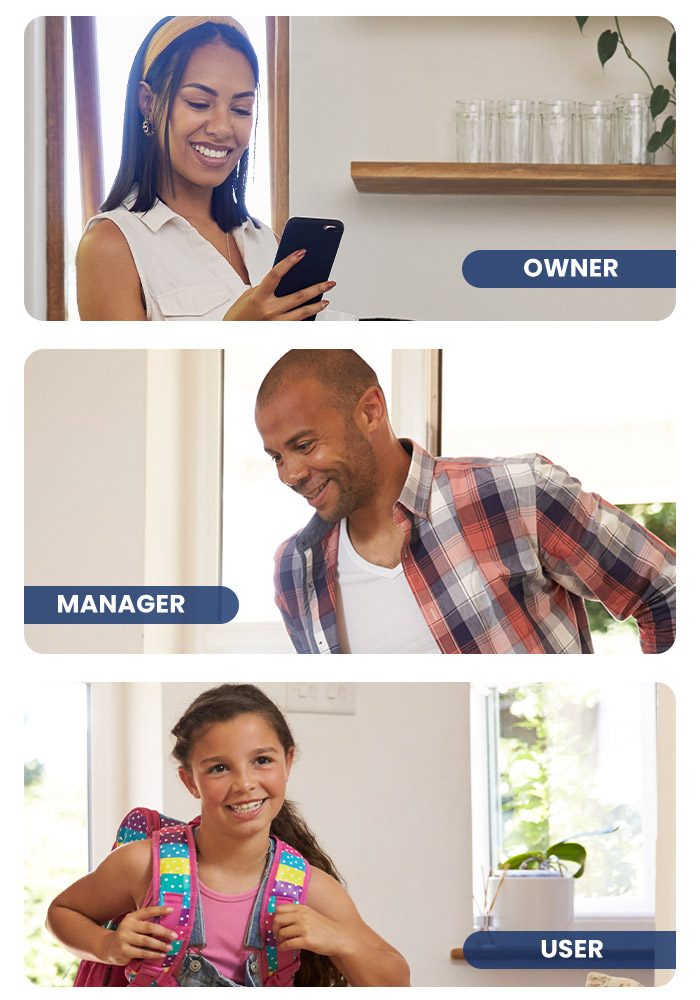
Profile Management
There are three different levels of control and you can have up to 10 users per device.
- Owner - who can manage controls and create codes.
- Manager - who can create codes once assigned.
- User - who can only access when code is assigned.
| Owner | Manager | User | |
|---|---|---|---|
| Unique user (can't be removed) | |||
| Add/remove/modify User name and User role of Manager | |||
| Add/remove/modify User name and User role of User | |||
| Add/remove/modify Entry Code | |||
| Setting | |||
| Lock/Unlock by App | |||
| Enable/Disable Auto Unlock | |||
| Delete Lock from App | |||
| Modify Lock name | |||
| Number of accounts | 1 | 0 - 9 | |
Installation made simple
With the 3 step installation process, you can have your lock set up with ease. Follow the manual and ensure you have all tools available:
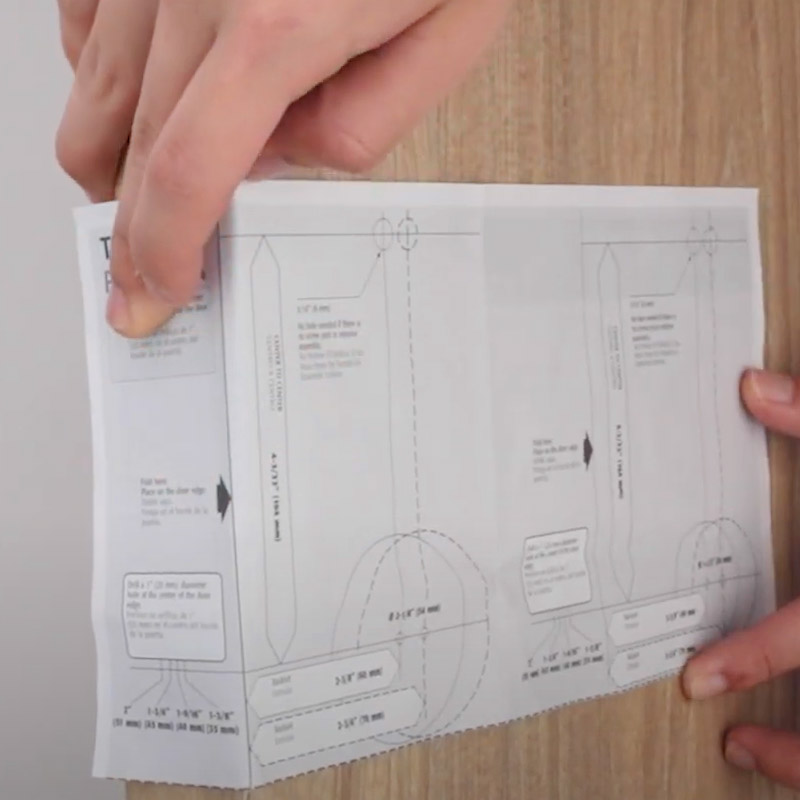
1
Drill Door hole (optional)
Once you remove your pre-existing lock, assess the door hole if it fits the smart lock. You may need to drill to make the hole bigger - this step is optional based on individual doors.

2
Insert latch
Take the latch and insert in the lock latch hole and tighten screws. If needed, you can use the included drive-in collar.

3
Secure key pad and lock panel
Thread cable under latch and connect to mounting plate. Secure into place.
Product Specifications
| Model | LK100 |
|---|---|
| Lock Type | Bluetooth deadbolt |
| Door Bore Hole | 2-1/8" (54 mm) or 1-1/2" (38 mm) |
| Door Thickness | 1-3/8" (35 mm) to 2" (51 mm) |
| Adjustable Backset | 2-3/8" (60 mm) and 2-3/4" (70 mm) |
| Unlock Method | Mechanical key, Entry code, Mobile App |
| User Entry Code | Program up to 200 sets |
| Mobile App | iKey Lock App: iOS and Android compatible |
| Mobile App Control | Monitor, grant, and revoke access |
| Touch Screen Back-light Color | White |
|---|---|
| Fire rated | UL 20 minute compliant |
| ANSI/BHMA | ANSI Grade 2 Compliant |
| Connectivity | Bluetooth |
| Power | Four AA 1.5V alkaline batteries |
| Operation Temperature | -35°C to 66°C |
| Dimension |
Exterior lock body : 66 mm x 136 mm x 25 mm Interior lock body : 68 mm x 159 mm x 44 mm |
| Weight | 1.29kg |
What's Included?
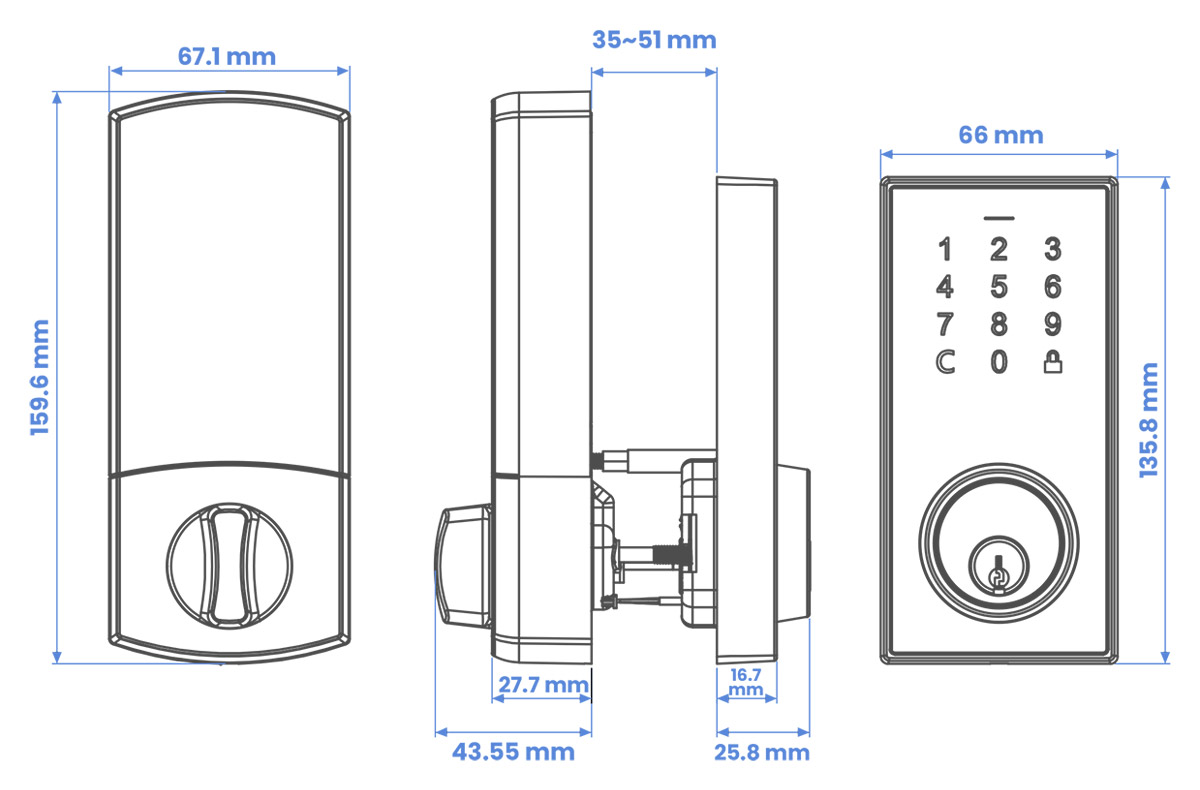
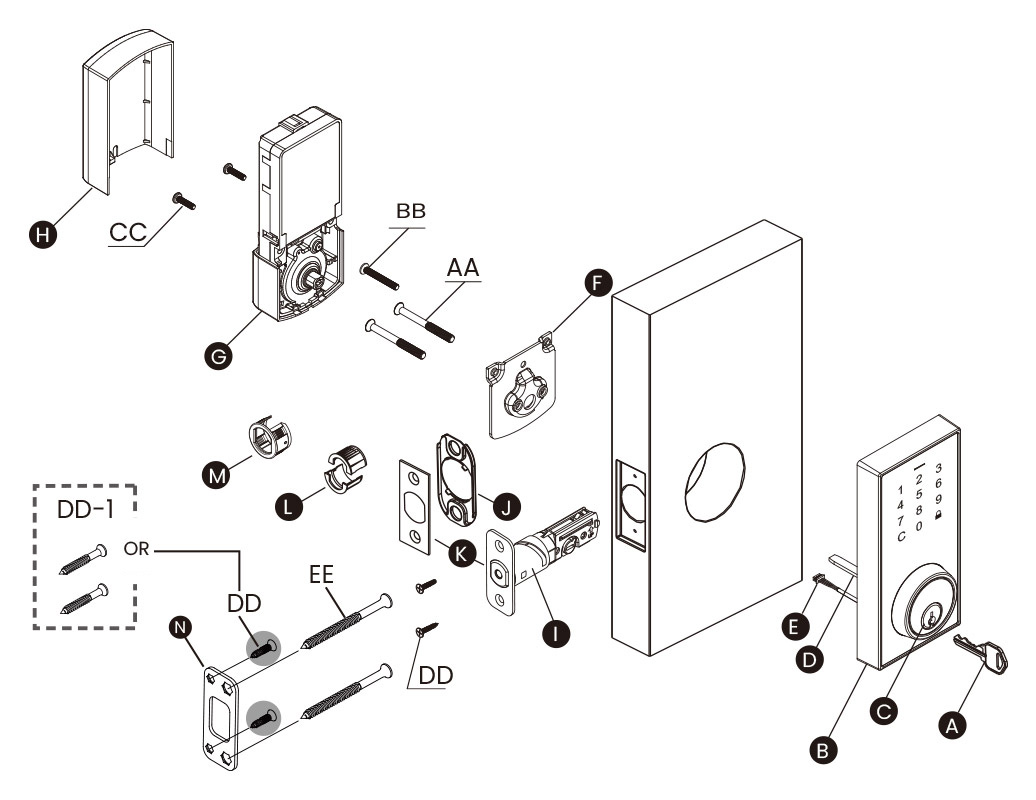
| Part | Description | Quantity |
|---|---|---|
| A | Key | 2 |
| B | Exterior Assembly | 1 |
| C | Cylinder | 1 |
| D | Torque Blade | 1 |
| E | Power Cable | 1 |
| F | Mounting Plate | 1 |
| G | Interior Assembly | 1 |
| H | Battery Cover | 1 |
| I | Latch | 1 |
| J | Bottom Plate (Optional) | 1 |
| K | Square or Radius Faceplate (Optional) | 1 |
| L | Drive-in Collar (Optional) | 1 |
| M | Drive-in Collar (Optional) | 1 |
| N | Strike Plate | 1 |
| Part | Description | Quantity |
|---|---|---|
| AA | 2-1/16" (52 mm) Mounting Bolt | 2 |
| BB | 1-1/4" (31.7 mm) Screw [The correct hole sizes. Ø 2-1/8" (54 mm)] | 1 |
| CC | 3/4" (19 mm) Screw | 4 |
| DD | 3/4" (19 mm) Wood Screw | 1 |
| DD-1 | 1-1/4" (31.7 mm) Wood Screw | 2 |
| EE | 3" (76 mm) Wood Screw | 2 |
Product Support
LK100 - Bluetooth Deadbolt Smart Lock