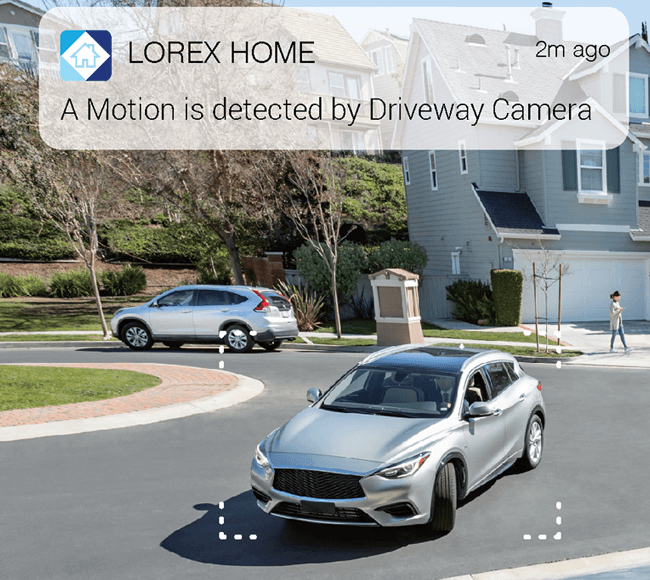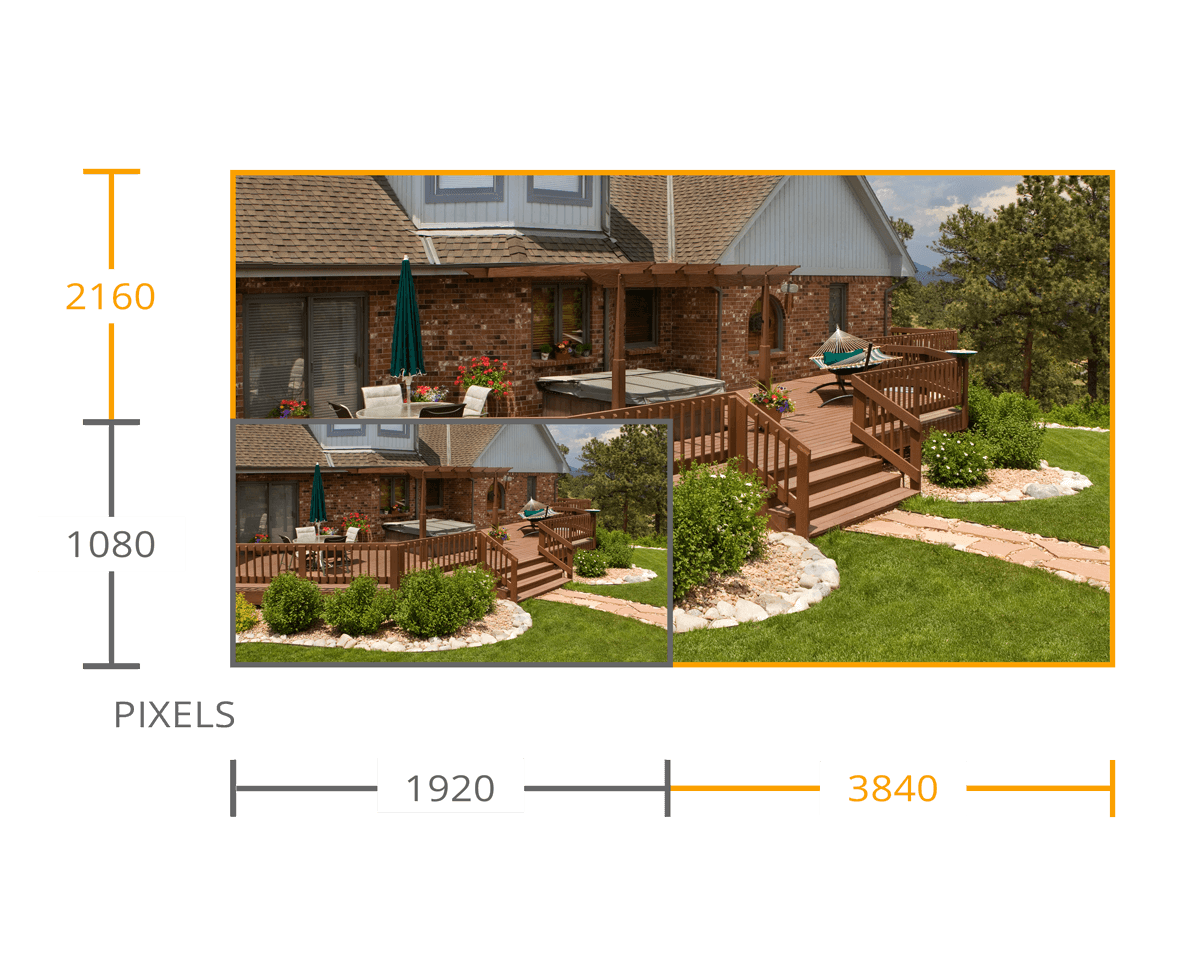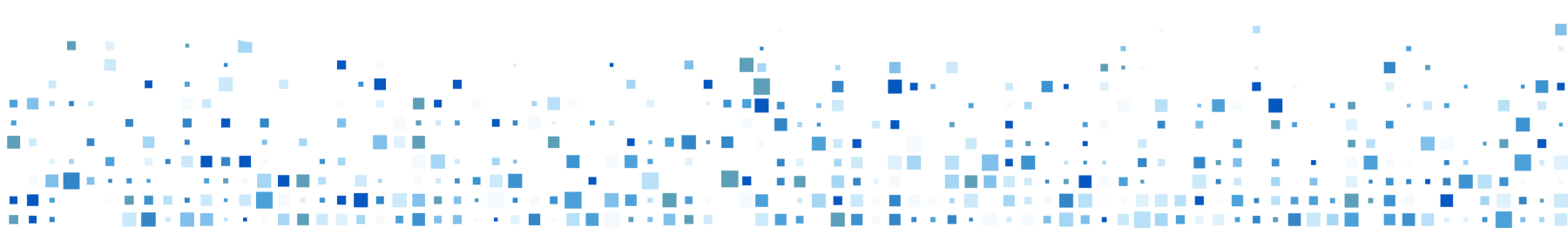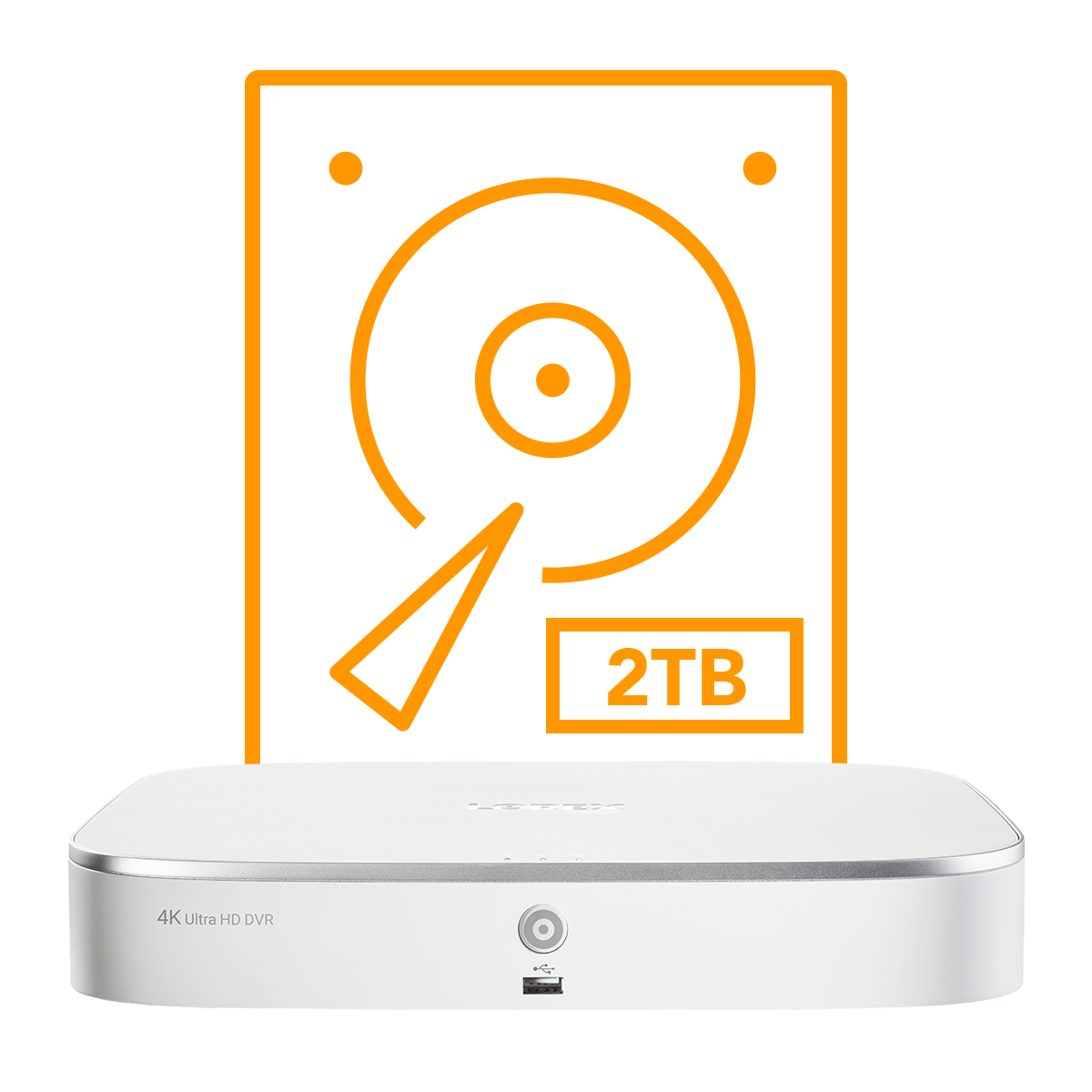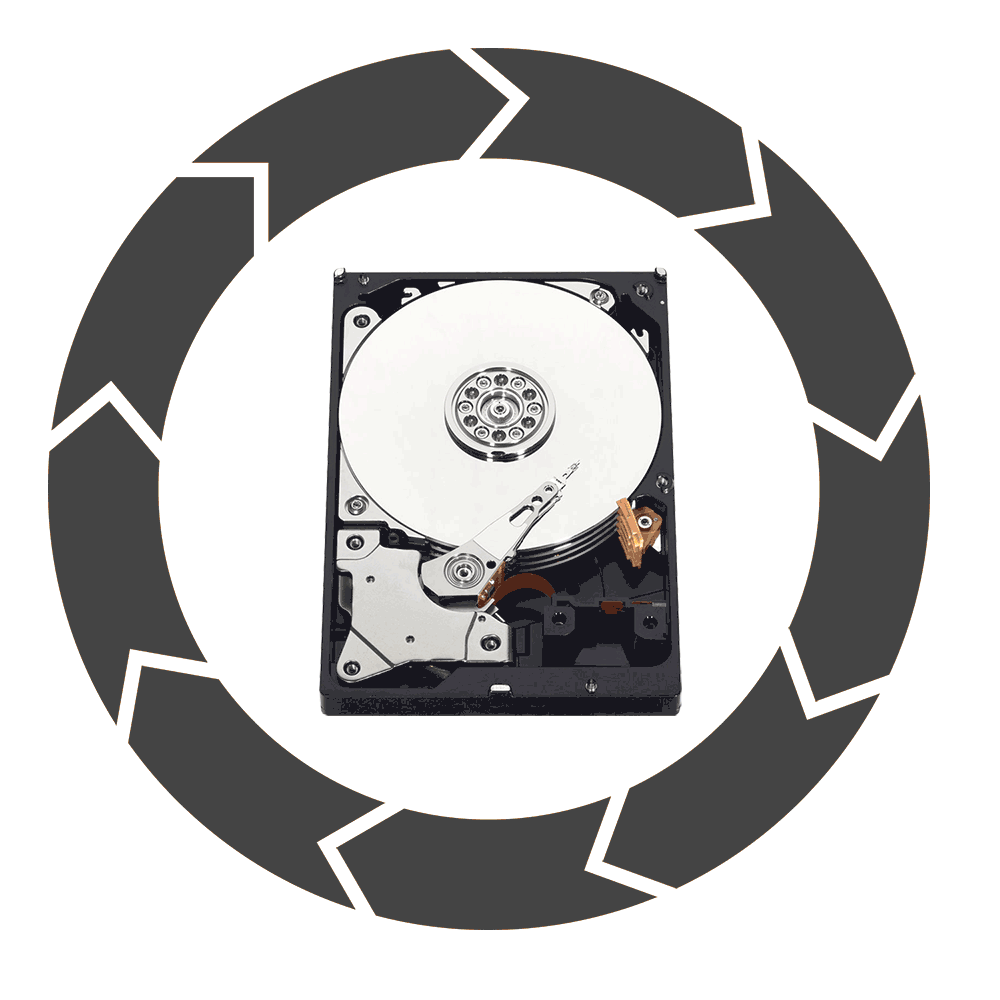Free Standard Shipping on orders over $99
1. 4K (8MP) Analog HD cameras are required to take advantage of 4K recording.
2. Requires a high-speed internet connection and a router (not included) for remote access. A minimum upload speed of 5Mbps is required for the best video performance. Up to 3 devices may connect to the system at the same time. For the latest list of supported apps and devices, please visit: www.lorex.com/support
4. Compatible with select Lorex Analog HD cameras only. For a list of compatible cameras, please visit www.lorex.com/compatibility
5. Both firmware and software must be updated to latest version to ensure remote connectivity.
6. Person/Vehicle Advanced Motion Detection can be enabled only on channels 1-4. General motion detection will still be available on all remaining channels. Accuracy of Person/Vehicle Advanced Motion Detection will be influenced by multiple factors, such as the object
 Best Price Guarantee
Best Price Guarantee
 No Monthly Fees
No Monthly Fees
 Customer Support
Customer Support